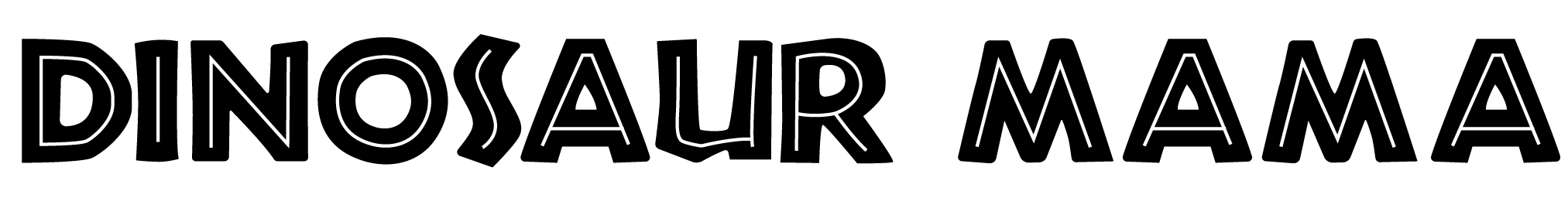In the world of label printing, finding the perfect combination of efficiency, quality, and ease of use can be a game-changer for businesses and individuals alike. Recently, I had the pleasure of unboxing and testing out the Munbyn Thermal Label Printer, and I must say, it exceeded my expectations in more ways than one.
Here's a detailed account of my unboxing experience and initial thoughts:
*This is a sponsered post, I was gifted the Munbyn Label Printer. Please read my full disclosure here*

**Motivation for the Purchase**
The Munbyn Thermal Label Printer found its way into my hands through a generous gift, and with it came roll of stickers tailored for crafters & businesses. I have been eyeing a Thermal Label printer for a bit now, seeing it all over my social media but I had yet to take the plunge. The uses are endless! You can do so much with it from personal use to business use. From organizing spices in the kitchen to labeling kids' belongings, and even sprucing up packaging, the possibilities seemed endless. You are able to purchase your own for $179.99 (on sale) here.
**Packaging and Protection**

Opening the package, I was greeted by a compact box, which held a delightful surprise - the Munbyn label printer was even smaller than I had anticipated. It was evident from the meticulous packaging that Munbyn takes great care in ensuring their product arrives in perfect condition. Not only was the printer snugly nestled, but they also included a set of shipping labels, allowing me to dive straight into the label-making experience.
**Accessories and Materials**

In addition to the printer itself, the package was thoughtfully curated with an array of essentials. Alongside the printer, there were shipping labels, a selection of charming stickers, power cords, and a trusty USB connector. This comprehensive inclusion of accessories meant that I was equipped with everything needed to jumpstart my label printing journey.
**User-Friendly Unboxing**
The unboxing process was a breeze, thanks to the clear and concise instructions provided. There is a QR code for those who prefer a visual guide, Munbyn went the extra mile by offering a step-by-step YouTube video tutorial. This thoughtful touch ensures that users, regardless of their familiarity with label printers, can confidently set up the device in a matter of minutes. I was able to follow along and download the driver right from the Munbyn website to get myself set up on my Mac.
**First Impressions**
Upon laying eyes on the Munbyn label printer, it immediately won me over. The printer's compact size was a pleasant surprise, and the pink hue I received added a touch of playfulness. Its dimensions and design make it an ideal companion for craft businesses, easily fitting into even the most limited workspaces. Note: it also comes in turquoise and white!

One of the most notable features of the Munbyn label printer is its sleek and modern design. Unlike some bulkier counterparts on the market, this printer is both functional and aesthetically pleasing. What's more, Munbyn offers a range of colors to choose from, allowing users to personalize their label printer to suit their style.
The side-swing opening mechanism is a standout design choice. This intuitive feature not only enhances accessibility but also adds a touch of convenience to the label-making process. Furthermore, the printer allows for easy adjustment of label sizes, catering to a wide array of labeling needs.
As I held the Munbyn label printer in my hands, it was immediately apparent that this was a product crafted with precision and care. The build quality is exceptional, conveying a sense of durability and sturdiness. Munbyn's attention to detail in the construction of the printer speaks volumes about their dedication to producing a reliable and long-lasting device.
**Setup and Calibration**
Setting up the Munbyn label printer was a seamless process, thanks to the clear and detailed instructions provided (truly the video is great and is a quick watch).
One important aspect to note is that the Munbyn label printer does not come with its own design space. Instead, users have the flexibility to design their labels using popular software tools such as Canva, Cricut, Adobe, or, in my case, Inkscape. This allows for a personalized and tailored approach to label creation, ensuring that users have full creative control over their designs.

I made a test design and saved it as a PNG and then printed right from computer. I just had to adjust the settings when my printer set up popped up, I focused on the size of the stickers and kept the rest of the settings standard.
Upon putting the Munbyn label printer to the test, it performed admirably. The user-friendly interface and intuitive controls made for a seamless printing experience. What truly stood out was the speed at which the printer operated. It effortlessly churned out labels with impressive efficiency, making it a valuable tool for anyone with high-volume labeling needs.

**Additional Features of the Munbyn Thermal Label Printer**
Beyond the unboxing experience, the Munbyn Thermal Label Printer boasts several standout features that enhance its value:
1. **High Resolution, Crisp Look**: With options for both 203dpi and 300dpi, this printer meets a range of printing needs. Whether you require basic labels or higher-quality barcodes for platforms like Amazon, Munbyn has you covered.
2. **Time-Saving Efficiency**: This printer is designed for speed, capable of producing one label per second. This feature is a game-changer for businesses with high labeling demands.
3. **Sustainability at Its Core**: The Munbyn Thermal Label Printer is not only efficient but also environmentally conscious. It's BPA free and eliminates the need for ink and toner, resulting in long-term cost savings.
4. **Versatile Application**: This label printer is a true workhorse, capable of handling various label types. From shipping labels to branding labels, product labels to QR codes, and even care instruction labels, Munbyn has thought of it all.
5. **Aesthetic Options**: Munbyn understands that personalization matters. With color choices like pink and white, you can choose a printer that complements your workspace perfectly.
**MUNBYN Thermal Labels and Sticker Labels**
As part of this label printing experience, I had the opportunity to test out some fun stickers. These labels offer their own set of impressive features:
1. **Sustainable and Durable**: Munbyn's labels are BPA-free, waterproof, and oil-proof. This ensures that your labels remain intact and legible, even in challenging environments.
2. **Strong Adhesive, Easy Application**: These labels are designed with a strong adhesive, ensuring they stay put once applied. However, they're also easy to peel off when needed, making the labeling process efficient and hassle-free.
3. **Creative Shapes and Colors**: Munbyn offers a range of colors and creative shapes for their labels. This allows for a customized and eye-catching labeling solution for your specific needs.
**Quick Beginner Project in Inkscape**
Now for the fun part! Let's design some stickers in Inkscape for my business! You can make these for envelopes (think back of a wedding thank you) or create labels for care instructions on your product! Munbyn has their own instructions you can find here as well!
Step One: Open Inkscape with a Blank Design

I uploaded my logo in and grabbed a square so I can size everything properly and align. I went with a 2x2 inch square because thats about the size of the stickers.
Step Two: Add in Your Writing

Inkscape is a free open source, so mine does glitch but we work with it! I made a few lines, adjusted sizing and aligned to the square.
Step Three: Save

Go ahead and delete that backing square and save your image as a PNG to your computer.

Step Four: Print
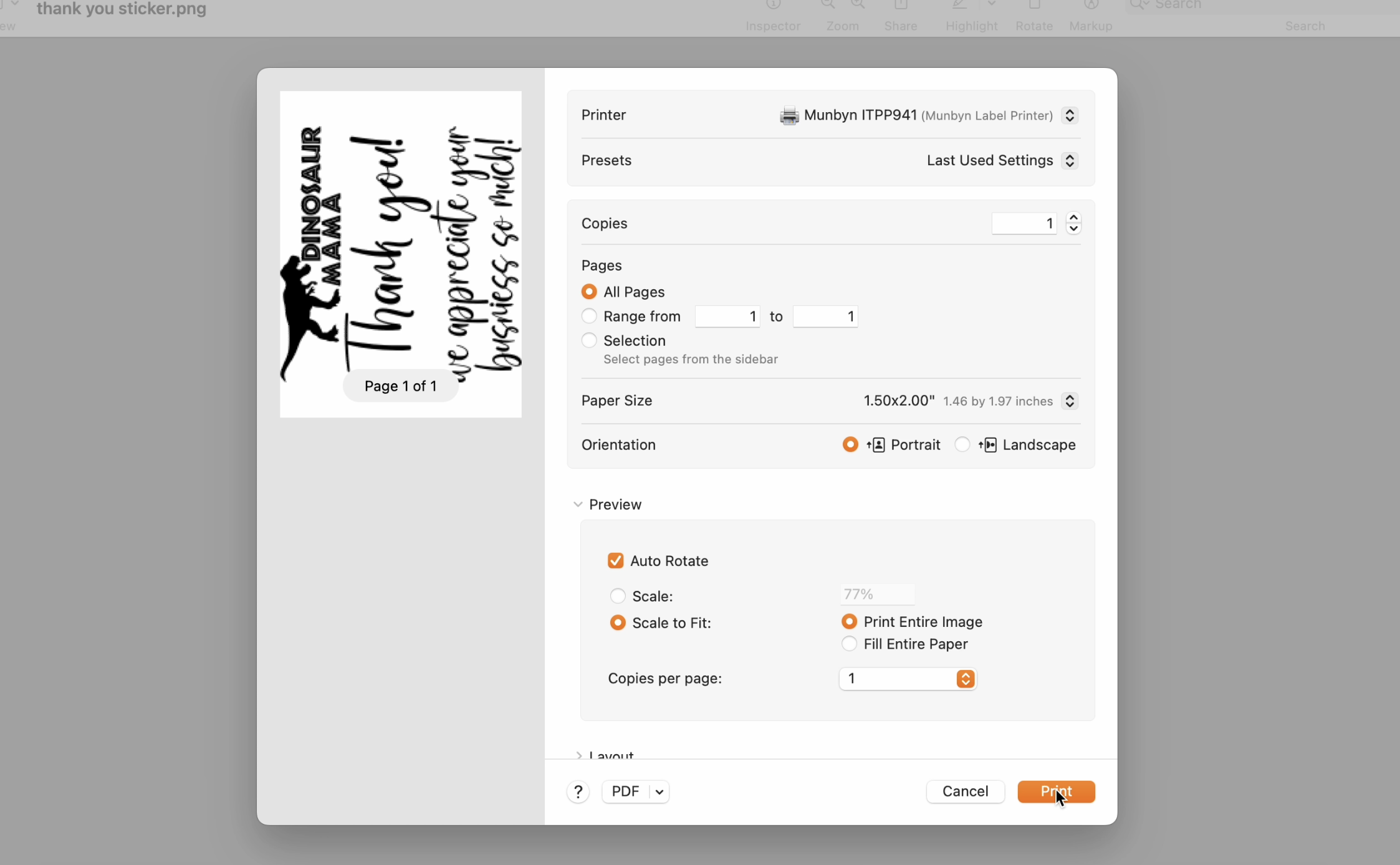
Find the image and open it, follow the normal printing set up. Inside I adjusted to the 2x2 size, you can also try 2x1.5 and my biggest suggestion here is test 1 at a time!!

Once you perfect it, start printing more!!!

In conclusion, the Munbyn Thermal Label Printer is a game-changer for anyone in need of professional and efficient labeling solutions. Its compact size, user-friendly interface, and exceptional performance make it a valuable addition to any business or personal workspace. Whether you're a small business owner or simply seeking an efficient labeling solution, Munbyn delivers in spades.












.webp)