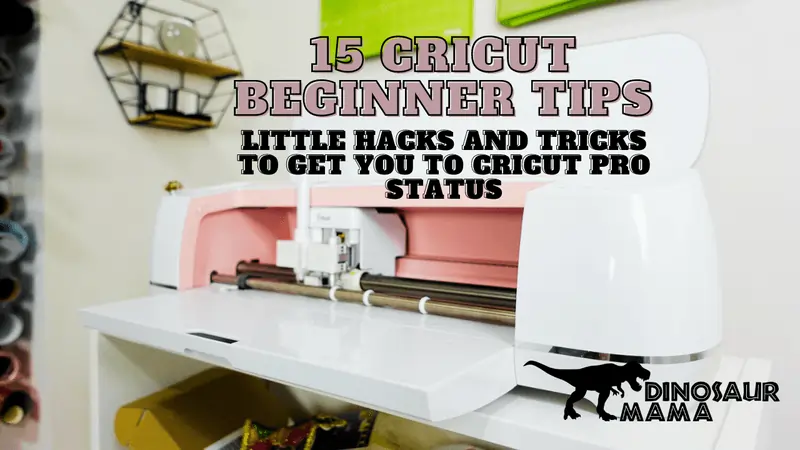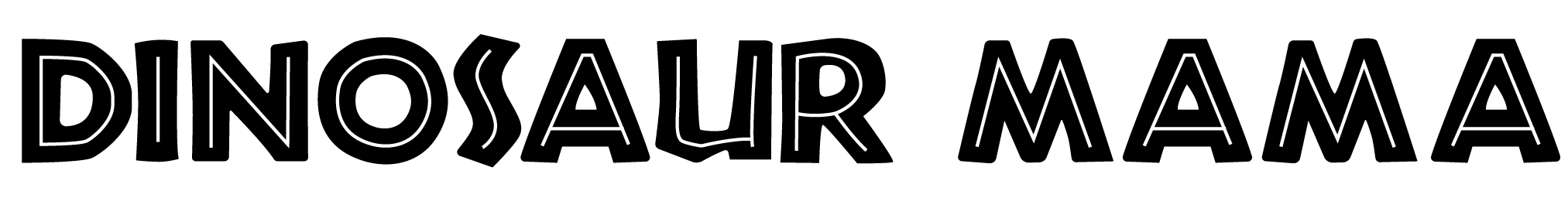Unlocking Cricut Mastery: Essential Tips for Beginners in 2024
Welcome to the world of Cricut crafting, where creativity knows no bounds. Whether you're a Cricut beginner eager to embark on this artistic journey or a seasoned pro looking to refine your skills, you're in the right place. In this guide, we'll explore 15 invaluable tips tailored specifically for those taking their first steps with a Cricut machine. However, don't be fooled – even the most experienced Cricut enthusiasts might discover a new trick or two to elevate their crafting game. Let's dive into these essential tips that cater to beginners and offer valuable insights for seasoned Cricut pros alike.
1. Cricut Beginner Basics: Fast Mode Unleashed

Unlock the full potential of your Cricut by utilizing the Fast Mode feature. This accelerates cutting speed without compromising precision, making your crafting process more efficient. Perfect for when you're short on time but still crave perfection. This isn't available to everyone, I have seen a lot of Maker 3 users say it doesn't pop up but you can find the toggle on certain materials like medium cardstock and premium vinyl.
2. Maximizing Space: Storage Hacks for Cricut Beginners
Maximize your workspace by utilizing the often-overlooked space in the Cricut machine under where the mats are loaded. Store small tools, spare blades, or accessories there for easy access while crafting. A simple yet effective way to keep your crafting area organized. See how I organized my craft room and take a tour.
3. Budget-Friendly Crafting: Off-Brand Materials for Cricut Beginners
Starting your Cricut adventure on a budget? Explore the world of off-brand materials, providing cost-effective alternatives without compromising on quality. Perfect for the savvy beginner. I started with no name brand vinyl from amazon and I bought a huge pack of paper from Michaels on sale to play with. Cricut brand is expensive, and if I am being honest not my favorite, follow some crafters on social media to see what they love but start with materials you might be ok with messing up. Check out this bundle from HTV Ront (a brand I love) - less than $20 for a multipack for you to try out.

4. Lifespan Extension: Cleaning Tips for Cricut Mats
Extend the lifespan of your Cricut mats by cleaning them regularly. A gentle wipe with a baby wipe or mild detergent can remove debris and ensure optimal cutting performance. Watch how I clean my mats below.
Mobile users turn your phone or watch the YouTube video here.
5. Freedom in Design: Navigating Cricut Design Space for Beginners
Remember, Cricut Design Space is free to use. You're paying for access to the vast library of designs. Feel free to pause or cancel your subscription to save yourself money for new crafting materials - plus learn how to make your own SVGs to unleash your full creativity!
Sign up for my newsletters and access to my free SVG vault!
6. Cross-Material Creativity for Novice Crafters

Explore unconventional combinations by using iron-on vinyl on paper. This opens up a realm of creative possibilities, allowing you to craft unique and personalized projects.
7. Font Freedom: Font Downloads for Cricut Beginners

There are so many free fonts to download out there on the internet from places like DaFont and even Creative Fabrica (grab a free trial). You can even find free writing fonts.
8. Confidence in Cutting: Testing Tips for Cricut Beginners

Avoid crafting mishaps by testing your cuts before finalizing your project. Beginner-friendly advice to ensure precision and perfection in every creation. Before unloading your mat with the arrow button, check your project to make sure you have a clean cut through, you can use a weeding tool for this. If its not cut all the way through, then hit the C button again and send it through before unloading!
9. Material Matters: Cricut Beginners' Unloading Technique

Master the art of removing mat from the material, not the material from the mat. A crucial tip for beginners to preserve the integrity of delicate designs and prevent curling on certain materials like cardstock paper.
10. Pen Perfection: Upside-Down Storage for Cricut Beginners

Store your Cricut pens upside down to prevent them from drying out. This simple storage hack ensures your pens are ready to add that perfect finishing touch to your creations.
11. Free SVG Files for Cricut Beginners

As mentioned before, Cricut Access is paid but you can find a ton of free files (like mine) all over from fellow crafters. Expand your design library by downloading free SVG files from fellow crafters (scroll to the bottom for 20 other free SVG designers). Joining online communities or forums is a great way to discover and share these valuable resources.
12. Organized Crafting: Command Hooks for Cricut Mat Storage

Keep your crafting space neat and organized with command hooks for mat storage. A beginner-friendly solution to declutter and streamline your creative area.
13. Weeding Wisdom: Reverse Weeding for Cricut Beginners

Tackle intricate designs with confidence using the reverse weeding technique. Transfer your whole vinyl image over to the transfer tape and remove the unwanted pieces from there, this is great for small intricate details and small thin fonts.
14. Cutting Confidence: Thicker Materials for Cricut Beginners

Unleash the full potential of your Cricut by using the rotary blade to cut thicker materials like foam. This expands the range of projects you can undertake, adding versatility to your crafting arsenal.
15. Don’t stress and start small, you will be a master in no time. Practice makes progress!
Remember, every crafter starts somewhere and everyone makes mistakes even if they don't show it on social media. That is the reality of it. Start with small projects and work your way through it! Don't be afraid to try and fail. Its part of the fun in creating. Remember, if you're getting frustrated or craft burn out - take a break! It's ok to walk away and come back later.

Congratulations on delving into the vast realm of Cricut crafting! Whether you're a novice eagerly experimenting with your first cuts or a seasoned Cricut pro seeking to refine your techniques, these 15 essential tips have been crafted to elevate your creative journey. Remember, mastery is a continuous process, and every project, no matter how big or small, contributes to your growth as a Cricut enthusiast.
As you navigate the world of crafting with newfound knowledge, don't hesitate to revisit these tips. Even the most experienced crafters can find inspiration in revisiting the basics. Embrace the joy of experimentation, push your creative boundaries, and let each project be a stepping stone towards unlocking your full potential with the Cricut machine.
In the spirit of community, share your experiences, tips, and creations with fellow crafters. Connect with the vibrant Cricut community online, and don't be afraid to seek advice or inspiration. Crafting is not just about the end result; it's about the joy of the process and the community that surrounds it.
As you bid farewell to this guide, remember that your Cricut journey is uniquely yours. Take pride in your creations, celebrate the imperfections, and relish the moments of creative discovery. Whether you're a beginner or a seasoned pro, the adventure with your Cricut is an ongoing exploration – enjoy every moment, and happy crafting!